If you want a short and straight answer to the question “Can people hear my AirPods?”, then here it is:
Yes, People can hear your airpods to some extent. However, there are various factors that are responsible for the AirPods sound leakage.
Table of Contents
ToggleIntroduction
Hey guys, Have you ever wondered whether other people can hear your AirPods? If yes, then you are not alone; many other people think about this question as well.
The question “Can people hear my AirPods?” is a valid one, regardless of whether you are enjoying your music while sitting in public places like restaurants, public transport, etc., or when you are sitting at home with your loved ones.
Well, the point is that AirPods are made to provide you with a customized audio experience.
However, their stylish open-back design can also lead to sound leakage.
But Don’t worry. In this blog, we will discuss how this problem occurs in AirPods, different aspects of it, and most importantly, how to fix or prevent it from happening.
First, you need to understand what the causes of this problem are and how sound leakage happens in your AirPods.
So let’s start.
What are the main reasons for AirPods sound leakage?

Below are some factors that can lead to your AirPods sound leakage:
1. Volume Control:
Increased volume can be one of the main factors responsible for sound leakage.
If you increase the volume at high levels, let’s say 80% to 100%, it not only makes listening more intense but also increases the possibility of sound leakage.
2. Fitting in Ears:
The fitting of the AirPods in your ears can also be one of the reasons for the leakage of sound.
If Airpods are too loose in your ears then sound waves can escape resulting in noise leakage and also compromising your privacy.
You can Visit Apple’s AirPods User guide to get the right fit with AirPods.
3. Surroundings context:
The surroundings are very important. When you are sitting in silent areas a minor sound leakage might be audible to others.
On the other hand, if you are outside in busy areas the minor noise spillage might not be audible to others.
4. Audio types:
The types of audio you are listening to are also important. Music with heavy bass and tracks with distinct highs and lows are more likely to cause the leakage.
On the other hand, it is different when the music or audio you are listening to is softer and more balanced.
5. Model of Airpods:
If you are using the older versions of Airpods then the probability of Airpods sound leakage is high.
In the latest versions of Airpods (Airpods Pro, Airpods Max, etc.), this problem is less likely to occur as compared to older versions.
You can visit Apple’s website to compare AirPods Models.
6. Design Factor:
The design of Aipods is also one of the main reasons for sound spillage.
Let’s understand it in detail below.
How can the Design of the AirPods cause Sound leakage?

To understand this cause first you need to understand how sound spillage works.
So basically, sound leakage is a phenomenon where audio that is being played through earbuds or headphones escapes into the surroundings, allowing others to hear what you are listening to.
It occurs due to various factors, as I explained above, one of which is the Design of the earbuds, which in this case are AirPods.
Here are some Key points to consider:
1. In-Ear vs. Open Fit:
AirPods Pro have an in-ear design and silicon ear tips which offer improved sound isolation compared to the standard AirPods.
While the in-ear design helps to block external noises, it can create a tighter seal that may increase the perception of sound leakage, even if the actual sound escaping is minimal.
2. Balancing Natural Sound:
Apple engineers strike a delicate balance between delivering the open, natural sound characteristic of AirPods and minimizing sound leakage.
This balance can sometimes result in slight compromises in sound containment. While the aim is to provide an enjoyable listening experience, the inherent nature of an open-back design may cause some sound to escape.
3. Size and power of Driver used:
The driver used in Airpods is responsible for producing sound.
Apple uses a Custom high-excursion driver in its latest versions of Airpods. Remember that Larger and more powerful drivers can generate louder sound levels.
4. Personalized Fit:
Proper fit is crucial to sound containment. The fit of your AirPods ear tips determines how well they create a seal in your ears.
An imperfect fit, which can occur due to ear tip size discrepancies, can lead to sound leakage.
5. Open-Back Design:
AirPods, especially the standard model, boast an open-back design. While this design contributes to their natural, open sound quality, it comes with a trade-off in the form of increased sound leakage.
This design allows both air and sound to flow freely which makes it easier for sound waves to escape and be audible to those around you.
Apple has various ear tip sizes aimed at helping users find a fit that minimizes sound escape.
Also Read: Should you buy your Airpods from Amazon?
How do I stop the AirPods from leaking sound?

Now If you have read the article carefully then by now you have understood the reasons which are responsible for noise leakage from Airpods.
Here are some practical measures that you can use to minimize sound leakage in Airpods and not compromise your privacy:
1. Keep the Volume Low:
The best and most effective way to prevent sound spillage is to lower the volume levels which will limit the quantity of sound that escapes from your Airpods.
You should also know that listening to high volume Audio might potentially harm your hearing in time. So lowering the volume not only reduces the chances of sound leakage but is also good for multiple reasons.
2. Wear the Right Fit:
Ensure that your AirPods sit properly. The fit of your ear tips can significantly impact sound leakage.
Ear tips must not be too small or too long because they may not seal properly which allows sound to escape.
You can experiment with several sizes to find one that fits tightly and minimizes sound leakage.
3. Noise Cancellation Utilization:
As I said earlier, in the latest version of Airpods this problem occurs less than in the older versions. So if you have the latest Airpods Pro then you can use its noise cancellation feature to minimize the sound leakage.
Noise cancellation eliminates the need to increase the volume in busy areas.
4. Consider Your Surroundings:
As I have explained earlier, the surroundings you are in can play a significant role in noise spillage.
In quieter places like coffee shops, libraries, hospitals, museums, or offices even minimal sound leakage can be heard by other people. You have to be more conscious of your volume.
Note: Consider using one earbud if you are in situations where others may be disturbed.
5. Use Equalization settings:
Some music apps allow you to adjust equalization settings with an equalizer feature. You can visit Apple’s customization guide to customize your AirPods Audio Levels.
If you tune these settings, you can reduce the leakage of sound without increasing or decreasing the volume of your AirPods.
Final Thoughts
To wrap things up, I just want you to remember some points. If you want to fix this sound leakage issue, you must know that there are many factors causing it.
As I explained earlier, these factors include the volume of your AirPods, the perfect fit to your ears, your surroundings, and even which version of AirPods you are using.
These fixes, which I have explained earlier, will definitely help you minimize the leakage of sound from your iPods and enjoy your music in privacy.
So after reading this blog, I can say that the next time you use your AirPods next to someone, you will be able to enjoy your music without having to worry about someone else listening to your AiPods from Outside.
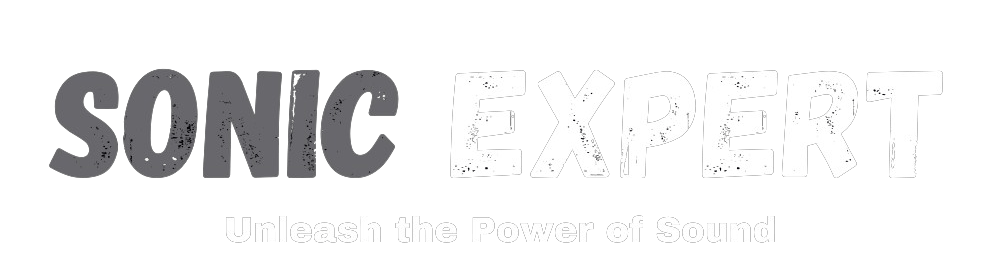

1 thought on “Can people hear my AirPods? (5 proven ways to fix it)”
Greetings! Very useful advice in this particular article!
It’s the little changes that produce the greatest changes.
Thanks a lot for sharing!